How to activate the reading of ancient Greek in Biblos
Giuseppe Di Grande Updated the 07/20/2021 18:00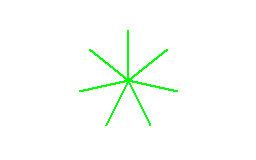
Biblos along with Jaws and NVDA screen readers can be used to read aloud documents in ancient Greek. The pronunciation of ancient Greek is done by transliterating Greek characters into Latin characters on the fly. You don't have a correct pronunciation of ancient Greek, but the feature is equally important because without it Jaws or NVDA would mispronounce the text. If your screen reader already uses a speech synthesizer that can correctly pronounce Greek characters, this activation is not necessary.
To activate Ancient Greek reading:
- Install Jaws and/or NVDA, then Biblos. Possibly the most up-to-date versions;
- After starting Biblos, use the scripts installation in the menu Help/Install scripts...
- After installing the scripts, press JawsKey+v or NvdaKey+V and activate the option Text transliteration
After this simple activation also the ancient Greek text will be pronounced by the voice synthesis, following the movements of the cursor.
N.B. From Biblos 5.42 the option to activate is called "Text transliteration"; it replaces the previous option called "Reading Greek text".
For a correct transliteration of the English characters, it would be necessary to revise the transliteration of the text, a job that can be done only by a native speaker.
This article was born from years of passion, experience, and a deep commitment to accessibility. If it helped you or inspired you, please consider sharing it by quoting a part and linking to the original page. It’s a simple way to show respect for the work behind it — and to help others discover it too.
Ìd love to hear from you — feel free to join the Biblos Facebook Group or follow us on the Biblos Telegram Channel. Let’s keep learning, sharing, and building a more accessible world together.
